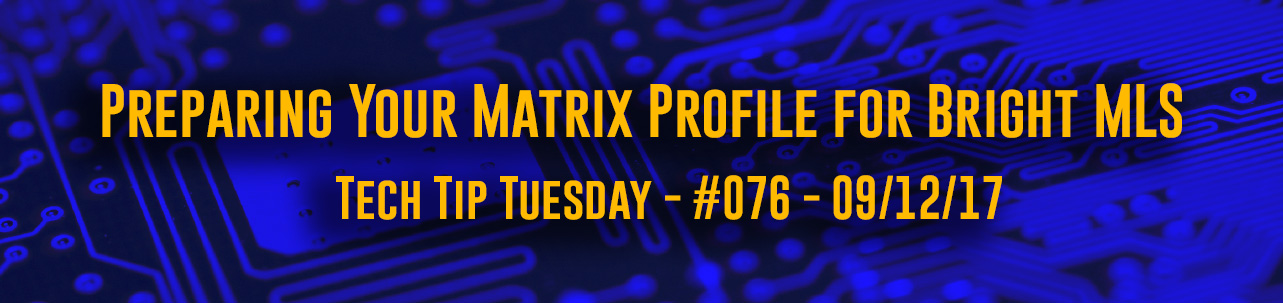
Tech Tip Tuesday – #076 – Preparing Your Matrix Profile for Bright MLS
|
||
|
Get your Preferred Phone Number & Agent Photo ready for Bright MLS by doing the following:
- Click on “Input” under the “Input” Menu.

- Click “Edit Existing” Agent Roster

- Enter your MLS user ID, and click “Modify”.

- Click the “Change Preferred Phone Number” link to verify your number is correct, and the “Manage Photos” link to make sure you have an updated photo ready.

- Make sure your profile photo is at least 724 x 1086 in size.

That’s it! You’re all set. This updated information in your profile will set you up for success when SCAOR transitions to Bright later this year.
Trackback from your site.





