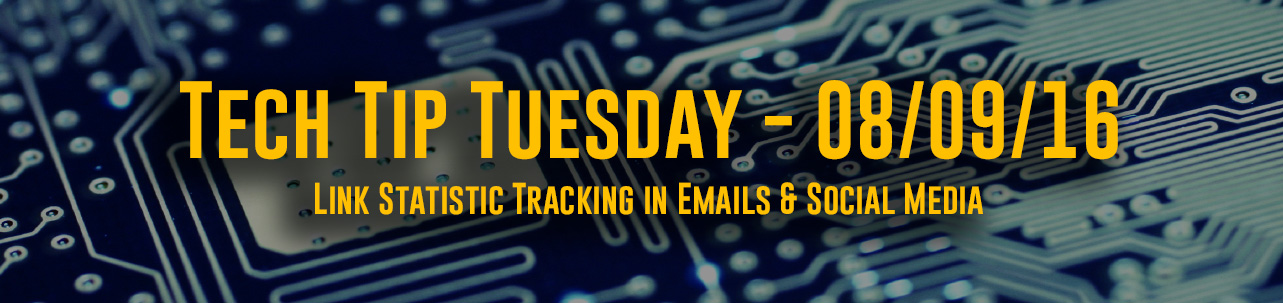
Tech Tip Tuesday – #028 – Link Statistic Tracking in Emails & Social Media
|
Today’s Tip:
Today we’re talking about link statistic tracking in email and social media. So, link tracking. First of all….what is it? It’s a way you can see when, and how many times your links are clicked when you share a listing, a link to your website in an email, or how many clicks something is getting in Facebook or twitter. Any time you want to verify that a link was clicked.
We’ll be using Google URL shortener for this video, it is free, so feel free to play along on your computer or phone.
Let’s say I want to send a link to a blog post we have via email, but I want to know when the other side has clicked the link that I sent them. My first step is to copy the link in the address bar. Depending on what you’re using, you can hit command c for a mac or control c if you’re on windows, to copy the web address.
Next, we head to goo.gl. This is google url shortener’s website, and we paste the address into the given text box there. They then provide a new, shorter web address that we can use in all our efforts moving forward.
Comments (37)
Leave a comment
Trackback from your site.





youtube
| #
youtube
Tech Tip Tuesday – #028 – Link Statistic Tracking in Emails & Social Media » Sussex County Association of REALTORS®
Reply
벼룩시장신문그대로보기
| #
벼룩시장신문그대로보기
Tech Tip Tuesday – #028 – Link Statistic Tracking in Emails & Social Media » Sussex County Association of REALTORS®
Reply
transportation to lga
| #
transportation to lga
Tech Tip Tuesday – #028 – Link Statistic Tracking in Emails & Social Media » Sussex County Association of REALTORS®
Reply
windows
| #
windows
Tech Tip Tuesday – #028 – Link Statistic Tracking in Emails & Social Media » Sussex County Association of REALTORS®
Reply
화이트그리핀의 정보모음
| #
화이트그리핀의 정보모음
Tech Tip Tuesday – #028 – Link Statistic Tracking in Emails & Social Media » Sussex County Association of REALTORS®
Reply
유익한 IT SNS 뉴스
| #
유익한 IT SNS 뉴스
Tech Tip Tuesday – #028 – Link Statistic Tracking in Emails & Social Media » Sussex County Association of REALTORS®
Reply
lisamneilo.mystrikingly.com
| #
lisamneilo.mystrikingly.com
Tech Tip Tuesday – #028 – Link Statistic Tracking in Emails & Social Media » Sussex County Association of REALTORS®
Reply
Berisi.Satu.Link.Sitelist.Website.Anda
| #
Berisi.Satu.Link.Sitelist.Website.Anda
Tech Tip Tuesday – #028 – Link Statistic Tracking in Emails & Social Media » Sussex County Association of REALTORS®
Reply
SEO 악성 스팸 백링크 제거 서비스
| #
SEO 악성 스팸 백링크 제거 서비스
Tech Tip Tuesday – #028 – Link Statistic Tracking in Emails & Social Media » Sussex County Association of REALTORS®
Reply
phanux.web.free.fr
| #
phanux.web.free.fr
Tech Tip Tuesday – #028 – Link Statistic Tracking in Emails & Social Media » Sussex County Association of REALTORS®
Reply
Hu.Feng.Ku.Angn.I.Ub.I...U.K37@hu.feng.ku.angn.i.ub.i...u.k37@cgi.members.interq.or.jp
| #
Hu.Feng.Ku.Angn.I.Ub.I…U.K37@hu.feng.ku.angn.i.ub.i…u.k37@cgi.members.interq.or.jp
Tech Tip Tuesday – #028 – Link Statistic Tracking in Emails & Social Media » Sussex County Association of REALTORS®
Reply
https://linktr.ee
| #
https://linktr.ee
Tech Tip Tuesday – #028 – Link Statistic Tracking in Emails & Social Media » Sussex County Association of REALTORS®
Reply
ernestomgonzalez.weebly.com
| #
ernestomgonzalez.weebly.com
Tech Tip Tuesday – #028 – Link Statistic Tracking in Emails & Social Media » Sussex County Association of REALTORS®
Reply
L.Iv.Eli.Ne.S.Swxzu@Hu.Feng.Ku.Angn.I.Ub.I.Xn--.Xn--.U.K37@cgi.members.interq.or.jp
| #
L.Iv.Eli.Ne.S.Swxzu@Hu.Feng.Ku.Angn.I.Ub.I.Xn–.Xn–.U.K37@cgi.members.interq.or.jp
Tech Tip Tuesday – #028 – Link Statistic Tracking in Emails & Social Media » Sussex County Association of REALTORS®
Reply
техника кун
| #
техника кун
blog topic
Reply
Лучшие фильмы 2023 онлайн HDRezka - tv.hdrezka.lu
| #
Лучшие фильмы 2023 онлайн HDRezka – tv.hdrezka.lu
Tech Tip Tuesday – #028 – Link Statistic Tracking in Emails & Social Media » Sussex County Association of REALTORS®
Reply
Скачать бесплатные мультики без смс KinoGo - tv.the-kinogo.biz
| #
Скачать бесплатные мультики без смс KinoGo – tv.the-kinogo.biz
Tech Tip Tuesday – #028 – Link Statistic Tracking in Emails & Social Media » Sussex County Association of REALTORS®
Reply
Смотреть кино онлайн бесплатно без смс KinoGo - q.kinoogo.biz
| #
Смотреть кино онлайн бесплатно без смс KinoGo – q.kinoogo.biz
Tech Tip Tuesday – #028 – Link Statistic Tracking in Emails & Social Media » Sussex County Association of REALTORS®
Reply
cgi.e-plan-web.com
| #
cgi.e-plan-web.com
Tech Tip Tuesday – #028 – Link Statistic Tracking in Emails & Social Media » Sussex County Association of REALTORS®
Reply
Nigerrenouveau.com
| #
Nigerrenouveau.com
Tech Tip Tuesday – #028 – Link Statistic Tracking in Emails & Social Media » Sussex County Association of REALTORS®
Reply
HDRezka скачать фильмы и мультики бесплатно - hd.hdrezka.it
| #
HDRezka скачать фильмы и мультики бесплатно – hd.hdrezka.it
Tech Tip Tuesday – #028 – Link Statistic Tracking in Emails & Social Media » Sussex County Association of REALTORS®
Reply
Мультики з українською озвучкою - `Hd.uakino.Pl
| #
Мультики з українською озвучкою – `Hd.uakino.Pl
Tech Tip Tuesday – #028 – Link Statistic Tracking in Emails & Social Media » Sussex County Association of REALTORS®
Reply
envies-travel.com
| #
envies-travel.com
Tech Tip Tuesday – #028 – Link Statistic Tracking in Emails & Social Media » Sussex County Association of REALTORS®
Reply
KinoGo смотреть бесплатные сериалы онлайн - q.kinoogo.biz
| #
KinoGo смотреть бесплатные сериалы онлайн – q.kinoogo.biz
Tech Tip Tuesday – #028 – Link Statistic Tracking in Emails & Social Media » Sussex County Association of REALTORS®
Reply
http://gamenglish.com
| #
http://gamenglish.com
Tech Tip Tuesday – #028 – Link Statistic Tracking in Emails & Social Media » Sussex County Association of REALTORS®
Reply
oryalabs.com
| #
oryalabs.com
Tech Tip Tuesday – #028 – Link Statistic Tracking in Emails & Social Media » Sussex County Association of REALTORS®
Reply
Dors.Naczasie.eu
| #
Dors.Naczasie.eu
Tech Tip Tuesday – #028 – Link Statistic Tracking in Emails & Social Media » Sussex County Association of REALTORS®
Reply
Без регистрации и смс - tv.hdrezka.se
| #
Без регистрации и смс – tv.hdrezka.se
Tech Tip Tuesday – #028 – Link Statistic Tracking in Emails & Social Media » Sussex County Association of REALTORS®
Reply
http://lagarto.ua/useful/item/277-vybiraem-kachestvennyj-farfor-kak-otlichit-original-ot-poddelki
| #
http://lagarto.ua/useful/item/277-vybiraem-kachestvennyj-farfor-kak-otlichit-original-ot-poddelki
Tech Tip Tuesday – #028 – Link Statistic Tracking in Emails & Social Media » Sussex County Association of REALTORS®
Reply
Онлайн фильмы HD - tv.hdrezka.se
| #
Онлайн фильмы HD – tv.hdrezka.se
Tech Tip Tuesday – #028 – Link Statistic Tracking in Emails & Social Media » Sussex County Association of REALTORS®
Reply
http://www.ilparcoholiday.it/
| #
http://www.ilparcoholiday.it/
Tech Tip Tuesday – #028 – Link Statistic Tracking in Emails & Social Media » Sussex County Association of REALTORS®
Reply
Смотреть мультики онлайн бесплатно в HD - hd-kino.biz
| #
Смотреть мультики онлайн бесплатно в HD – hd-kino.biz
Tech Tip Tuesday – #028 – Link Statistic Tracking in Emails & Social Media » Sussex County Association of REALTORS®
Reply
gamarik.Li
| #
gamarik.Li
Tech Tip Tuesday – #028 – Link Statistic Tracking in Emails & Social Media » Sussex County Association of REALTORS®
Reply
lagarto.ua
| #
lagarto.ua
Tech Tip Tuesday – #028 – Link Statistic Tracking in Emails & Social Media » Sussex County Association of REALTORS®
Reply
ecuadortenisclub.com
| #
ecuadortenisclub.com
blog topic
Reply
недорогой фронтальный погрузчик
| #
недорогой фронтальный погрузчик
blog topic
Reply
L.Iv.Eli.Ne.S.Swxzu40Hu.Feng.Ku.Angn.I.Ub.I..xn--.U.K37@cgi.members.interq.or.jp
| #
L.Iv.Eli.Ne.S.Swxzu40Hu.Feng.Ku.Angn.I.Ub.I..xn--.U.K37@cgi.members.interq.or.jp
Tech Tip Tuesday – #028 – Link Statistic Tracking in Emails & Social Media » Sussex County Association of REALTORS®
Reply