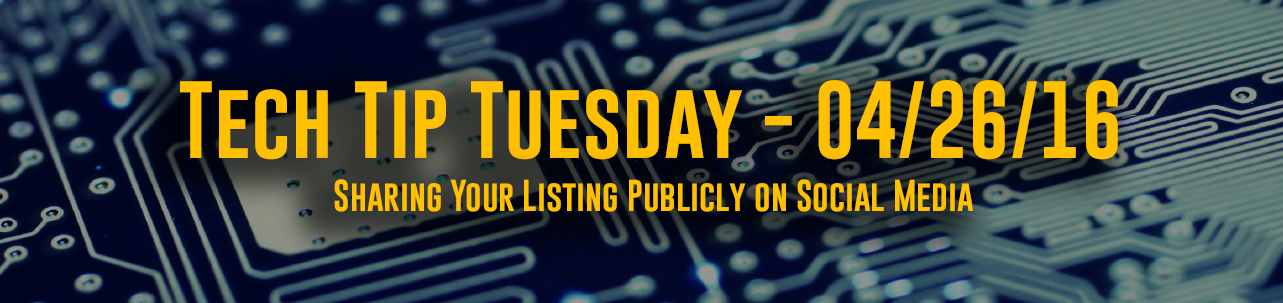
Tech Tip Tuesday – #013 – Sharing Your Listings Publicly on Social Media
|
||
|
How to Do it:
Today’s tech tip is super-easy, but may have the potential to impact your marketing strategy greatly. Especially if you pair it with last week’s tip on social media automation. Let’s say that you’re logged into the MLS, and have a listing that you’d like someone else or the entire world to know about? Now keep in mind that you can ONLY share your listings.
Scroll down to the bottom of that listing, click the share button. On macintosh, hit (command c) on the keyboard – on windows it’ll be (control c), and now you have copied a public-facing link that can be shared anywhere. Let’s open a new tab in the browser and see what this looks like. If you have personal branding for a header, it would show up on this page as well. Now, it’s as easy as jumping over to Facebook, twitter, or your email client or messenger, and pasting the link in to share it with the world.
Trackback from your site.





